- Likes
- Followers
- Followers
- Followers
- Subscribers
- Followers
- Members
- Followers
- Members
- Subscribers
- Subscribers
- Posts
- Comments
- Members
- Subscribe
How To Apply And Check Driving Licence Application Status Online?
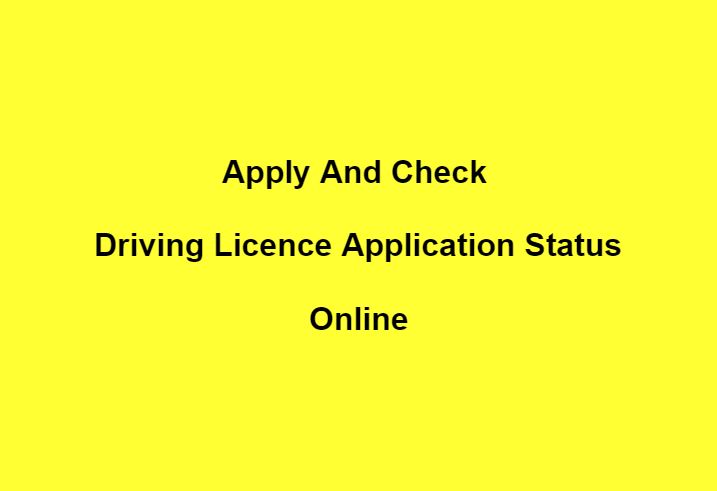
If you are looking for the driving licence and want to know the driving licence application status online then you are at the right place where I’ll explain in details about driving licence and if already applied then will let you know how to check driving licence application status online. Driving either two wheeler or four wheeler always attracts youths, and for this you need to possess valid driving licence.
Driving licence is a official document which also serves as identity proof, issued by the Regional Transport Authority (RTA) or Regional Transport Office (RTO), Government of India. It permits an individual (if attained age of 18 years for geared vehicles and 16 years for gear-less vehicles) to drive a vehicle on Indian roads and also certifies that the individual is eligible to drive motorized vehicles such as a car, truck, bike, bus, etc., without any supervision. DL or driving licence specifies that you have undergone the required training and tests and are well-aware of all the traffic rules and regulations.
There are various types of driving licences in India, the Motor Vehicles Act of 1988 states to possess driving licence by an individual and without it none will be allowed to drive a motor vehicle in a public place. So driving without valid driving licence is a punishable offence.
Types of Application status for Driving Licences in India
Under the Government Jobs, Regional Transport Authority (RTA) or Regional Transport Office (RTO) issues various types of licences as below-
1. Driving licences for personal use
- MC 50CC (Motorcycle 50cc) – Motorcycles with an engine capacity of 50 cc or less
- MCWOG/FVG – Motorcycles with any engine capacity, but without gears, including mopeds and scooters
- LMV-NT – Light motor vehicles that are used for non-transport purposes
- MC EX50CC – Motorcycles with gear, Motorcycles with a capacity of 50CC or more, Light Motor Vehicles (LMVs) including cars
- MC With Gear or M/CYCL.WG – All motorcycles even with gear
2. Driving licences for commercial use
Posts You May Like
- MGV – For medium goods vehicle
- LMV – Light motor vehicles including motorcars, jeeps, taxis, delivery vans
- HMV – Heavy Motor Vehicles
- HGMV – Heavy Goods Motor Vehicle
- HPMV/HTV – Heavy passenger motor vehicle/Heavy transport vehicle
- Trailer – Person holding heavy vehicle driving licence can apply for heavy trailer license
Now you have decided to pick or apply the type of driving licence, you can either go to RTO office or can apply online. Now a days, Ministry of Road Transport and Highways has computerized more than 1000 Road Transport Offices (RTOs) across the country. RTOs issue Registration Certificate (RC) & Driving License (DL) that are valid across the country.
Ministry entrusted National Informatics Centre has taken the task to standardize & deploy the software VAHAN for Vehicle Registration and SARATHI for Driving Licenses and compilation of data with respect to Vehicle Registration and application status for Driving Licenses of all the states in State Register and National Register.
The VAHAN & SARATHI are conceptualized to capture the functionalities as mandated by Central Motor Vehicle Act, 1988 as well as State motor vehicle Rules with customization in the core product to suit the requirements of 36 States.
If you had possessed driving licence earlier but you have lost it, then you can apply for the duplicate driving licence and check its status online otherwise follow below steps for the new driving licence.
Online application is time saving and quick where you can apply online, submit or upload documents online and pay the required fees online as well. Then after you will be given an application number though which you can inquire for the status of your driving licence status online. Let’s see the process-
Apply Driving Licence Application Online in India
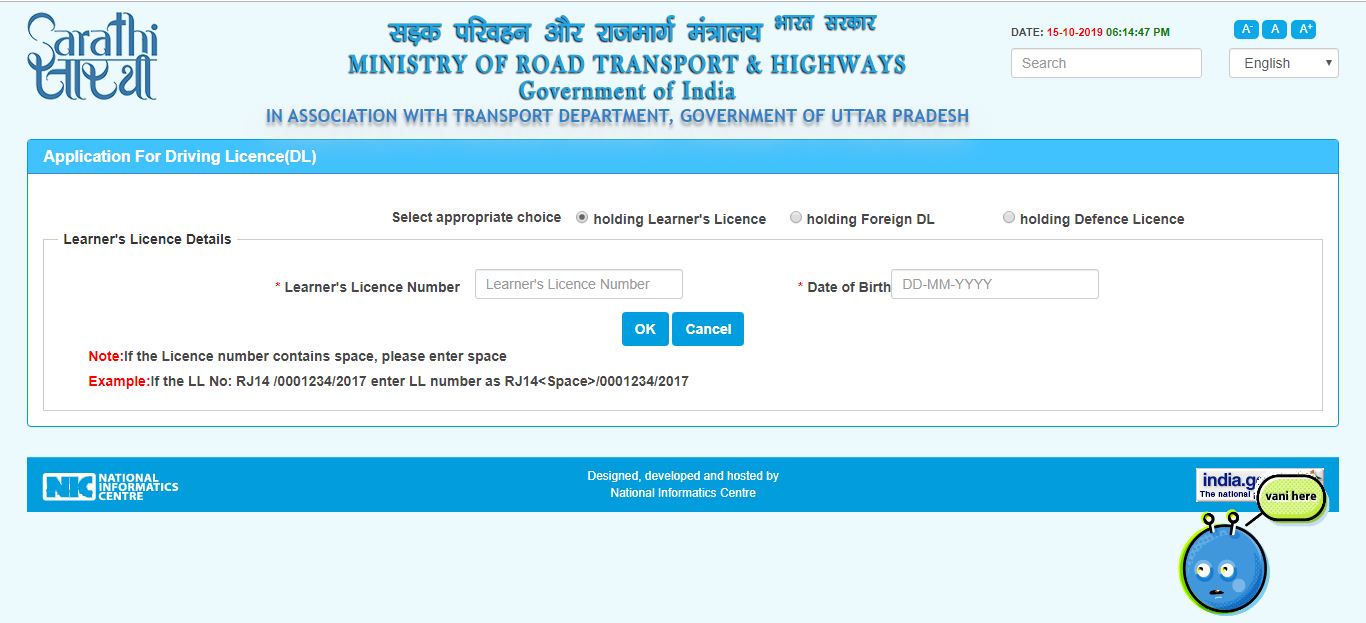
- Visit the official Sarathi Parivahan Website of Ministry of Road Transport & Highways
- Select your state to apply from the drop down
- Click on Apply online, Select Driving licence >> New Driving Licence
- You need to fill Applicant Details, Upload Documents, Upload Photo and Signature if required (applicable for only some states), DL Test Slot Booking (applicable for only some states), and Payment of Fees online. So, click on Continue button
- In the fields, give learners licence number and your date of birth in the respective fields. Click on Ok and then fill up respective forms as per the instructions, submit or upload your documents and then pay the fees online. After submitting the application, take the printout of the application or note down application form number for the future correspondence for the driving licence status.
![Driving licence application steps]()
Driving licence application steps - If you don’t have learner licence then first apply for the learners licence, click on apply online at the home page of the site >> click on New learners licence
- If you belong to special category then select respective values from the drop down at the right hand site otherwise select first radio button “Applicant does not hold Driving/ Learner Licence” and click on Submit button
- In the page select your state, district or RTO office from the respective drop downs and fill the entire form and submit it
- Now upload documents, upload photograph and signatures, schedule appointment (slot booking) for learners licence or permanent licence, pay fees for driving licence application (in this page give application number and date of birth >> click on Calculate Fee button to know your driving licence application fees). Alternatively you can check driving licence fees across states and after payment, you can check the payment status online and many more.
- After submission, you will receive an SMS that will show you the status of your driving license application
- Once you schedule your learner’s license test by clicking above on ‘Appointment for LL test’ under the Online Transaction with Sarathi’ section, the ‘Appointment for LL test’ will let you schedule the time and date of your test
- At the time of the test, you will have to carry the required documents i.e. the age proof and residence proof
Note: If you got learners licence then you can apply for a permanent driving license after 30 days from the issuance of your learner’s license. The application for permanent licence must be filled within 180 days after the 30-day period of the learner’s license is over.
Apply Driving License Application Offline In RTO
- Get the Application Form 2 for New Learner License, Form 4 for New Permanent Driving license. You can download the form online from the state transport website or can get it from the nearest RTO office. Other forms such as New Learner’s Driving License (Form 2,4), Addition of New Class of Vehicle to Driving License (Form 8), and Renewal of Driving License (Form 9) can be downloaded and filled
- Fill the form and submit it along with your age proof and address proof at the RTO office in your area.
- After submitting your form, RTO will schedule your driving licence test, you need to pay the fees for the same
- Once you clear your online or offline test, your driving license will be sent to your registered address.
Check Driving Licence Application Status Online in India
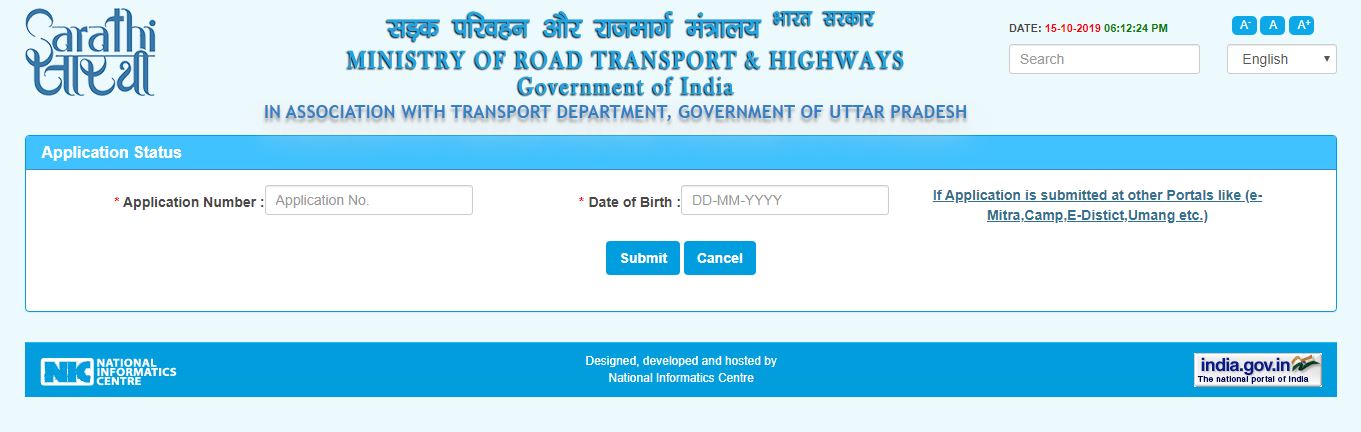
- Go to the Sarthi Parivahan site.
- On the home page, select your state from the drop down.
- On the upper right hand side, click on Application status.
- In the field give your driving licence application number, date of birth and fill captcha field and click on Submit button.
Driver License Check By Name if Application Number is Missed
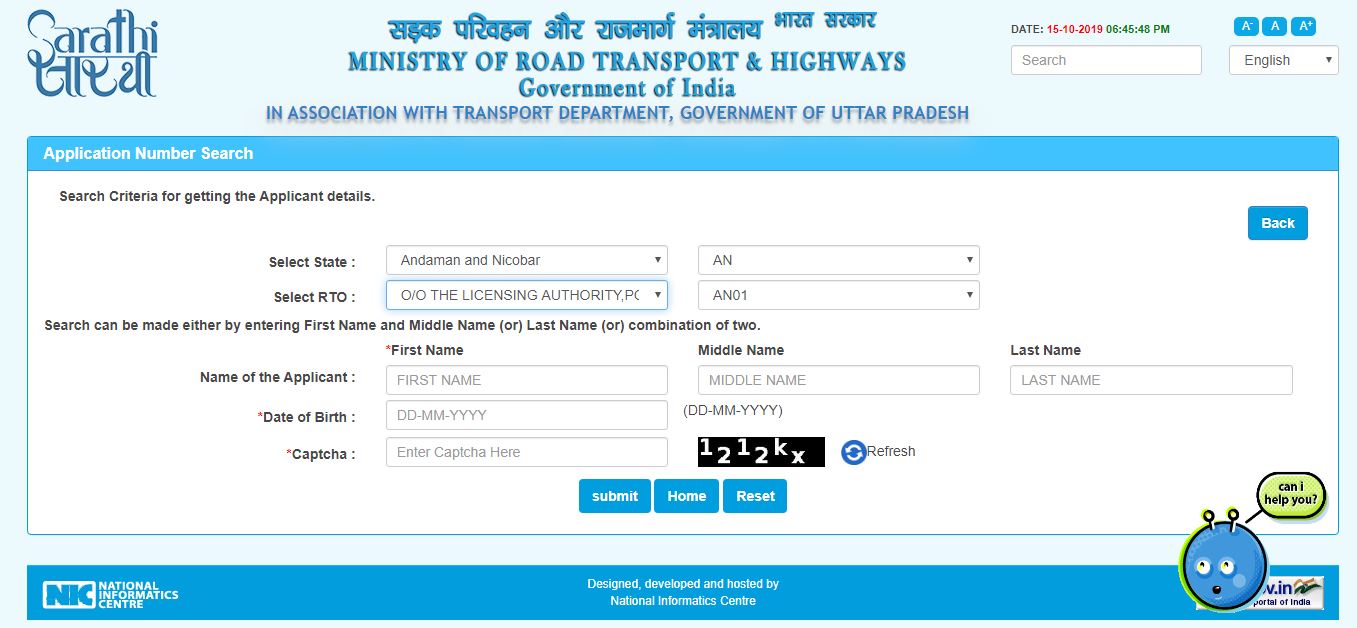
If you have missed the application number then you can find driver license check by name also-
- Go to Sarthi parivahan website at search application number by name
- Select your state and RTO
- Give your first name and last name, date of birth and other field is required
- Click on submit button
Update Mobile Number in Your Existing Driving Licence
- Go to Sarthi parivahan website at Mobile number update section
- Select criteria either Learner licence or Driving licence
- Give licence issue date, dl number and date of birth and click on submit
- Give your phone/mobile number and update it
Documents Required for Driving Licence Application in India
- Address Proof
- Permanent address proof such as House agreement, LIC policy bond, Voters ID card, Ration card, Electricity bill issued in applicant name, Aadhar Card, Passport, Temporary address proof (Registered Rental agreement and LPG bill/electricity bill)
- Age Proof
- Birth certificate, Pan card, Passport, SSC certificate, School transfer certificate with date of birth printed on it
- Other document requirements for driving licence
- 3 passport size photographs, Application fees, Duly filled application form and
- For applicants above 40 years, a medical certificate is mandatory
Image credit- Canva



[…] How To Apply And Check Driving Licence Application Status Online? […]
[…] How To Apply And Check Driving Licence Application Status Online? […]
[…] How To Apply And Check Driving Licence Application Status Online? […]
[…] How To Apply And Check Driving Licence Application Status Online? […]