- Likes
- Followers
- Followers
- Followers
- Subscribers
- Followers
- Members
- Followers
- Members
- Subscribers
- Subscribers
- Posts
- Comments
- Members
- Subscribe
Adobe Creative Cloud: A Comprehensive Guide on How to Use It
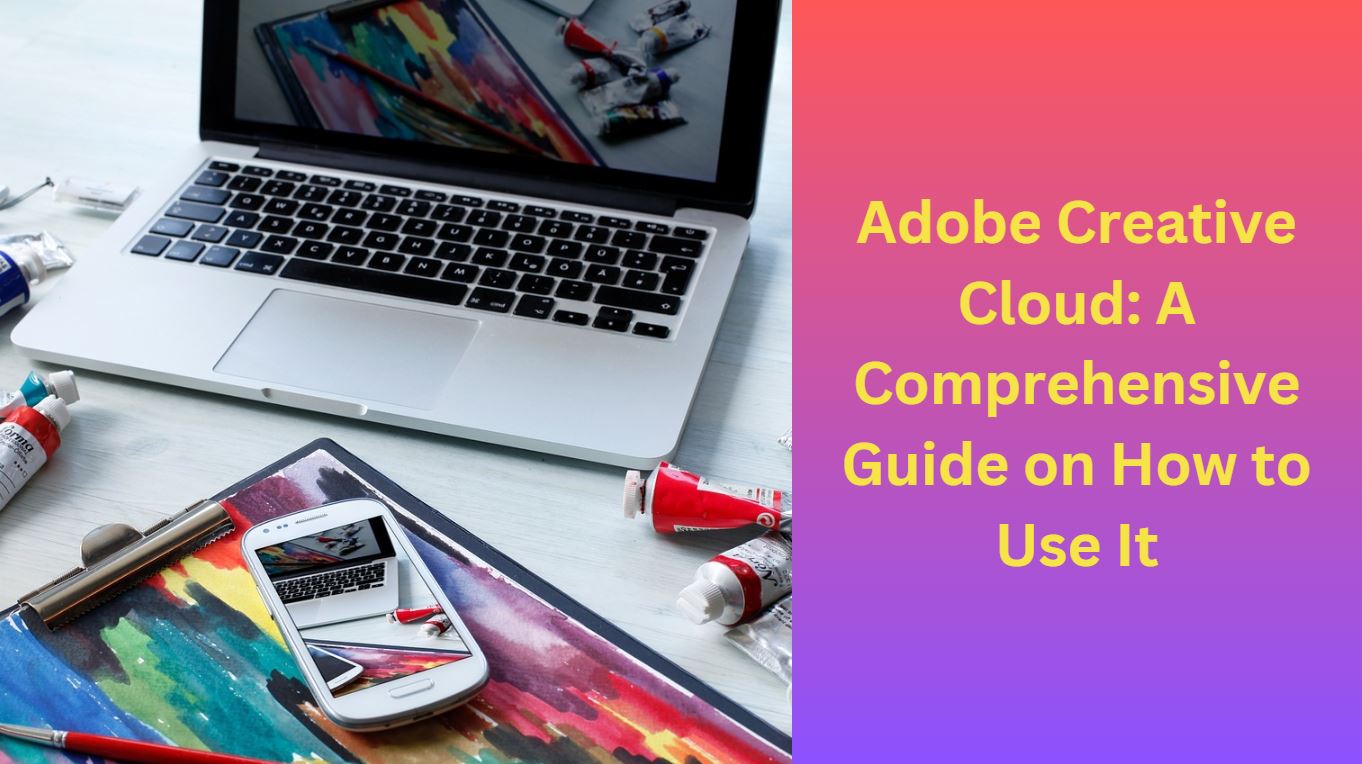
Adobe offers a subscription-based service called Adobe Creative Cloud that gives customers access to a variety of creative software programs and services. Users can access well-known Adobe programs including Photoshop, Illustrator, InDesign, Premiere Pro, and After Effects, among others, with Adobe Creative Cloud.
The ability to access upgrades and new features as soon as they are available, together with the most recent versions of Adobe’s software programs, is one of the main advantages of Adobe Creative Cloud. By doing this, customers can be guaranteed that they will always have access to the newest tools and technologies for their creative projects.
Adobe Creative Cloud provides a variety of services and capabilities in addition to software programs that are intended to improve cooperation and creativity. Users may simply keep and share their work across devices and with collaborators by having access to features like file synchronization and cloud storage.
Access to Adobe Stock, a sizable collection of excellent photos, graphics, films, and other materials that customers may utilize in their projects, is another benefit of using Creative Cloud. By giving consumers access to a vast variety of content straight into their creative applications, this helps them save time and resources.
With everything considered, Adobe Creative Cloud provides professionals, designers, and creatives with an extensive range of tools and services that help them realize their ideas more successfully and quickly. Creative Cloud offers all the tools and resources required for creative success, regardless of your profession—web developer, photographer, filmmaker, or graphic designer.
Adobe’s Creative Cloud is an effective combination of software programs and services created to satisfy the creative requirements of both people and companies in IT industry. Creative Cloud provides a vast array of tools and resources to help you realize your ideas, regardless of your profession—graphic design, photography, videography, web development, or any other creative field. In this article, I’ll look at what Creative Cloud is and how to use it and who can use it.
What is Adobe Creative Cloud?
Users of Adobe Creative Cloud can access Photoshop, Illustrator, InDesign, Premiere Pro, After Effects, and many more creative software programs through a subscription-based service. Users can access the complete suite of Adobe creative tools by paying a monthly or annual membership price, as opposed to buying individual software licenses. With this subscription approach, users are guaranteed to always have access to the most recent iterations of Adobe software along with upgrades and new features as soon as they become available.
How to Use the Application?
1. Sign up and Install Applications
You must first register for a membership plan on the Adobe website in order to use Creative Cloud. The Creative Cloud desktop program, which acts as a central location for managing your Adobe products and services, may be downloaded and installed after you’ve subscribed.
2. Access Adobe Applications
You can explore and install the Adobe applications you require for your creative endeavors after installing the Creative Cloud desktop application. All you have to do is choose whatever Creative Cloud apps you wish to install, and your computer will download and install them.
3. Investigate Creative Cloud Services
To improve your creative productivity, Creative Cloud provides a number of services and features in addition to software applications. These enable you to simply keep and retrieve your work across devices. They include file synchronization and cloud storage. Access to Adobe Stock, a sizable collection of excellent photos, graphics, films, and other materials that you can utilize in your projects, is another benefit of using Creative Cloud.
4. Keep Up-to-date
Having access to the most recent versions of Adobe software is one of the main advantages of Creative Cloud. To guarantee you have access to the newest features and enhancements, Creative Cloud automatically upgrades the versions of the installed applications to the most recent ones.
5. Work with Team Members, Clients, and Collaborators Easier
Creative Cloud comes with capabilities that facilitate collaboration and sharing. Secure file and folder sharing, real-time project collaboration, and direct commenting and feedback from within Adobe products are all possible.
6. Learn and Grow
In addition to providing access to a plethora of learning materials, Creative Cloud also provides community forums, training videos, and tutorials. Creative Cloud offers the tools you need to advance as a creative, whether you’re a novice trying to pick up new techniques or a seasoned professional trying to broaden your knowledge.
What is Included in Adobe Creative Cloud?
1. Software Applications
Creative Cloud gives users access to a wide range of Adobe’s industry-leading software applications, including:
- Photoshop: A versatile image editing and graphic design software, used by the professionals.
- Illustrator: A vector graphics editor used for creating illustrations, logos, icons, and more.
- InDesign: A desktop publishing software used for designing layouts for print and digital media.
- Premiere Pro: A video editing software for creating professional-quality videos.
- After Effects: A motion graphics and visual effects software for creating animations and compositing videos.
- Acrobat Pro: A PDF editing and document management software.
- And many more, covering various aspects of design, photography, video editing, web development, and more.
Posts You May Like
2. Cloud Storage
Creative Cloud includes cloud storage options that allow users to store and access their files securely from anywhere. Users can upload their work to the cloud and sync it across multiple devices, ensuring they always have access to their files whenever they need them.
3. Adobe Fonts
Creative Cloud subscribers have access to Adobe Fonts, a vast library of high-quality fonts that can be used in their creative projects. Users can browse and activate fonts from the Adobe Fonts library directly within Adobe applications.
4. Adobe Stock
Creative Cloud includes access to Adobe Stock, a collection of millions of high-quality images, graphics, videos, and other assets. Users can search and license assets from Adobe Stock directly within Adobe applications, making it easy to find the perfect assets for their projects.
5. Learning Resources
Creative Cloud offers a variety of learning resources to help users improve their skills and learn new techniques. This includes tutorials, training videos, and other educational content that cover a wide range of topics related to design, photography, video editing, and more.
6. Community Support
Creative Cloud provides access to a vibrant community of creatives, where users can connect with fellow professionals, share their work, and seek advice and feedback from others in the community.
Overall, Creative Cloud offers a comprehensive set of tools and resources to help users unleash their creativity and bring their ideas to life. Whether you’re a graphic designer, photographer, videographer, or web developer, Creative Cloud provides everything you need to succeed in your creative endeavors.
Who can Use Adobe Creative Cloud?
Creative Cloud is designed to be accessible to a wide range of users, from individual creatives to large businesses and organizations. Here are the different types of users who can benefit from Creative Cloud:
1. Individual Creatives
Creative Cloud is ideal for individual creatives such as graphic designers, photographers, videographers, illustrators, and web developers. These users can take advantage of Adobe’s software applications, cloud storage, and learning resources to enhance their creative workflows and bring their creative ideas on actual screens.
2. Small Businesses
Small businesses can use Creative Cloud to access professional-grade creative tools and services without the need for large upfront investments. Whether it’s designing marketing materials, creating social media content, or producing promotional videos, Creative Cloud provides small businesses with the tools they need to create compelling visuals and engage with their audience.
3. Educational Institutions
Educational institutions such as schools, colleges, and universities can use Creative Cloud to provide students and faculty with access to industry-standard creative software applications. Creative Cloud offers flexible licensing options for educational institutions, making it easy to deploy Adobe software across campus and integrate it into curriculum and coursework.
4. Large Enterprises
Large enterprises can leverage Creative Cloud to streamline their creative workflows and collaborate more effectively across teams and departments. With features such as cloud storage, collaboration tools, and enterprise-level support, Creative Cloud offers large organizations the scalability and flexibility they need to meet their creative needs.
5. Freelancers and Contractors
Freelancers and contractors working in the creative industry can use Creative Cloud to access professional-grade tools and resources on a subscription basis. Creative Cloud’s flexible licensing options make it easy for freelancers to scale their software usage up or down based on their project needs, ensuring they always have access to the tools they need to deliver high-quality work to clients.
In general, Creative Cloud is appropriate for anybody who wants to explore their creative potential and realize their objectives, regardless of whether they are working alone, in a group, or for a larger company. With its extensive library of software programs, cloud services, and educational materials, Creative Cloud gives customers the tools they need to realize their ideas and stay one step ahead in the cutthroat world of modern creativity.
Conclusion
Creative Cloud is an adaptable and strong platform that enables artists to realize their visions. Creative Cloud gives you all you need to unleash your creativity and accomplish your creative objectives, including access to an extensive collection of software programs, cloud services, and educational materials. The resources and assistance that Creative Cloud provides will enable you to excel in your creative pursuits, regardless of your level of experience.
Image credit- Canva


Comments are closed.