- Likes
- Followers
- Followers
- Followers
- Subscribers
- Followers
- Members
- Followers
- Members
- Subscribers
- Subscribers
- Posts
- Comments
- Members
- Subscribe
Choosing WordPress Theme For Blog Website-Points To Consider
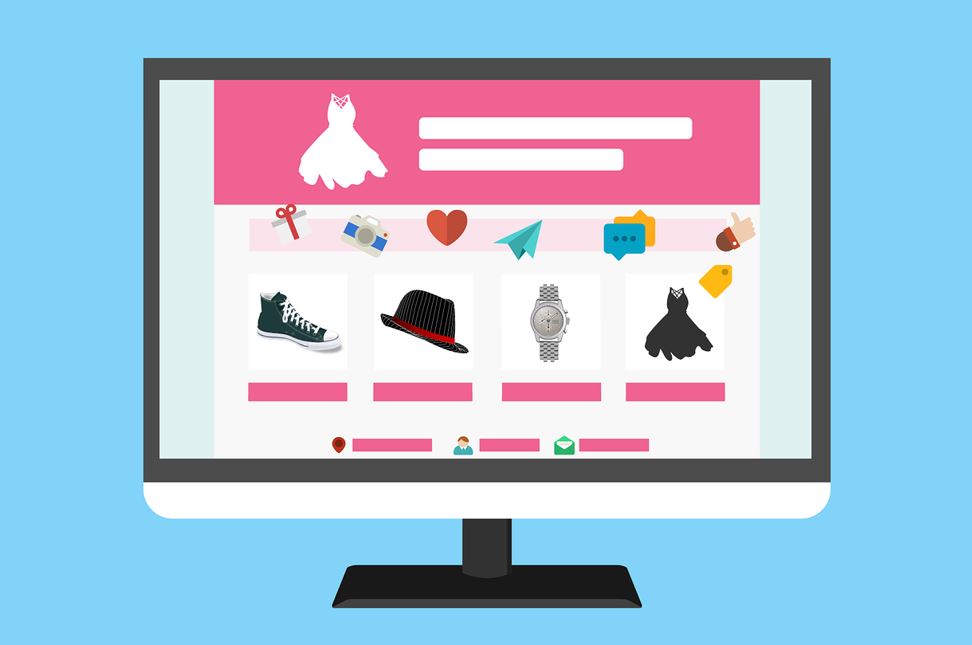
Choosing WordPress theme for Blog or Website is a very critical task once you have identified your niche, taken the domain name and web hosting, installed WordPress in your hosting server. Some may use free WordPress theme but many new bloggers opt for premium WordPress themes where you can do plenty of flexible customizations in your site. Premium WordPress themes has higher quality code, designed well and SEO optimized. Their responsiveness and performance is also very appealing.
Select the right WordPress theme based on the niche of your blog is an important step, taken the right choice will contribute to your blog website’s aesthetics, functionality, and user experience. The list of templates/themes can be endless and each one may have a set of functions and design that can provide useful features for your page. This highlights the need of you to consider the following factors before you get the ideal template/theme. In this guide, I’ll walk you through the key areas that need to be taken into consideration when choosing your blog and website theme in WordPress
1. Purpose of Your Blog
Firstly establish the scope and niche of the blog. For starters, decide if you create blog for personal use, blog for businesses, own an e-commerce site, or run a news desktop application. Consistency is one of the essential things for a blog as the themes are designed to perform for specific reasons only. With that in mind, finding the primary purpose of your blog helps you limit the choices for themes. There are many developers available online who can design and develop customized WordPress theme for your niche if your pocket allows otherwise you can choose premium WordPress themes available online.
2. Design and Aesthetics
You need to maintain design of your blog different for different niches which plays a significant role in attracting and retaining visitors. Consider a theme with a clean, responsive, and visually appealing design. Pay attention to fonts, colors, and layout options to ensure they align with your brand or content style.
3. Responsiveness Of WordPress Theme For Blog
Now a days visitors access websites and blogs on mobile and tablet devices so the theme should having a responsive layout. Your blog should adapt seamlessly to various screen sizes and devices, providing an optimal viewing experience for all users. It should not be like website appearing fine in desktop or laptop and appearing distorted in mobile devices, so responsive theme is necessary.
4. Speed and Performance Of WordPress Theme
A good theme maintains speed and performance of the website which is a crucial factor for SEO as well. Opt for a lightweight theme that’s optimized for speed. You can use online tools to test a theme’s loading times before installation.
5. Customization Options
The level of customization a theme offers is essential. Blogger should be able to customize the theme through WordPress Customizer. You can modify colors, fonts, layouts, and other elements without needing coding skills as per the need.
6. SEO Friendliness Of WordPress Theme For Blog
By using a properly structured and SEO-tuned theme, the blog will gain a higher visibility in search engines. Verify the content adherence to SEO standards and optimization methods, for example, proper HTML markup and schema.org integration should be there in the theme.
7. Compatibility with Plugins
WordPress plugins enhance your blog’s functionality. Ensure that the theme is compatible with popular plugins, especially those you plan to use such as On page SEO optimization, security and performance plugins.
8. Support and Updates Of WordPress Theme
Posts You May Like
Find a theme from a reputable developer who issued the theme and provides updates as well as support as a minimum general rule. Updates do contain security changes, and they enable WordPress version compatibility. Watch for a big and active user community and/or supportive forum. Look for themes with active user communities or support forums.
9. Page Templates Of WordPress Theme
Consider the page templates the theme offers. Depending on your blog’s content, you might need templates for standard posts, portfolios, contact pages, or landing pages. The availability of these templates can simplify your website building process.
10. Browser Compatibility
Make sure that the theme you choose supports these popular web browsers, such as Chrome, Firefox, Safari, and Edge. In this way, you are able to guarantee that the browser your visitors will use won’t affect their experience as it should be the same every time.
11. eCommerce Compatibility Of WordPress Theme
Check the theme if it is eCommerce compatible, many theme providers supply WooCommerce (https://woo[dot]com/ an open source eCommerce plugin for WordPress) compatible themes you can choose if your website is related to the eCommerce site.
12. Security While Choosing WordPress Theme For Blog
Your theme should prioritize security. Themes from trusted sources are less likely to contain vulnerabilities or malicious code. Avoid downloading themes from unreliable websites. You should also avoid loading free themes as well as mostly of them are not security compatible.
13. User Reviews and Ratings
Search online the user reviews and ratings of the theme you’re interested in. This can provide insights into user experiences and any potential issues with the theme.
14. Demo and Preview
Before you decide to purchase, try in person or get for first hand experience. Provision of live demos by most theme developers is the most beneficial feature as it allows viewing in real-world conditions how the theme looks and how it functions.
15. Licensing
Check the theme’s licensing terms. Some themes may be under restrictive licenses that limit your usage or customization options. Ensure the theme’s license aligns with your needs. Many themes provider used to give license for single site only whereas many offers for the multi site use on single purchase.
16. Cost and Budget Of WordPress Theme
It’s true that there is a broad array of free themes, nevertheless, the additional features, support and many options for customization of the premium themes are not to be underestimated. Think about how you would like to spend for premium theme. Think about the features which are required and also the value for money.
Finally, A well-thought theme for a blog inevitably does involve looking into its purposes, deliberation between design, responsiveness, performance, customization options, and others. Take your time to browse through the possibilities, and there can be no inhibition in taking consulting help from other bloggers or the developers. Through this process, you will be able to make a blog that is well styled, useful and can elicit the desired reactions from your targeted readers.
Image credit- Pixabay


[…] Choosing WordPress Theme For Blog Website-Points To Consider […]
[…] Choosing WordPress Theme For Blog Website-Points To Consider […]