- Likes
- Followers
- Followers
- Followers
- Subscribers
- Followers
- Members
- Followers
- Members
- Subscribers
- Subscribers
- Posts
- Comments
- Members
- Subscribe
Check Aadhaar Card Status Online After Enrolment
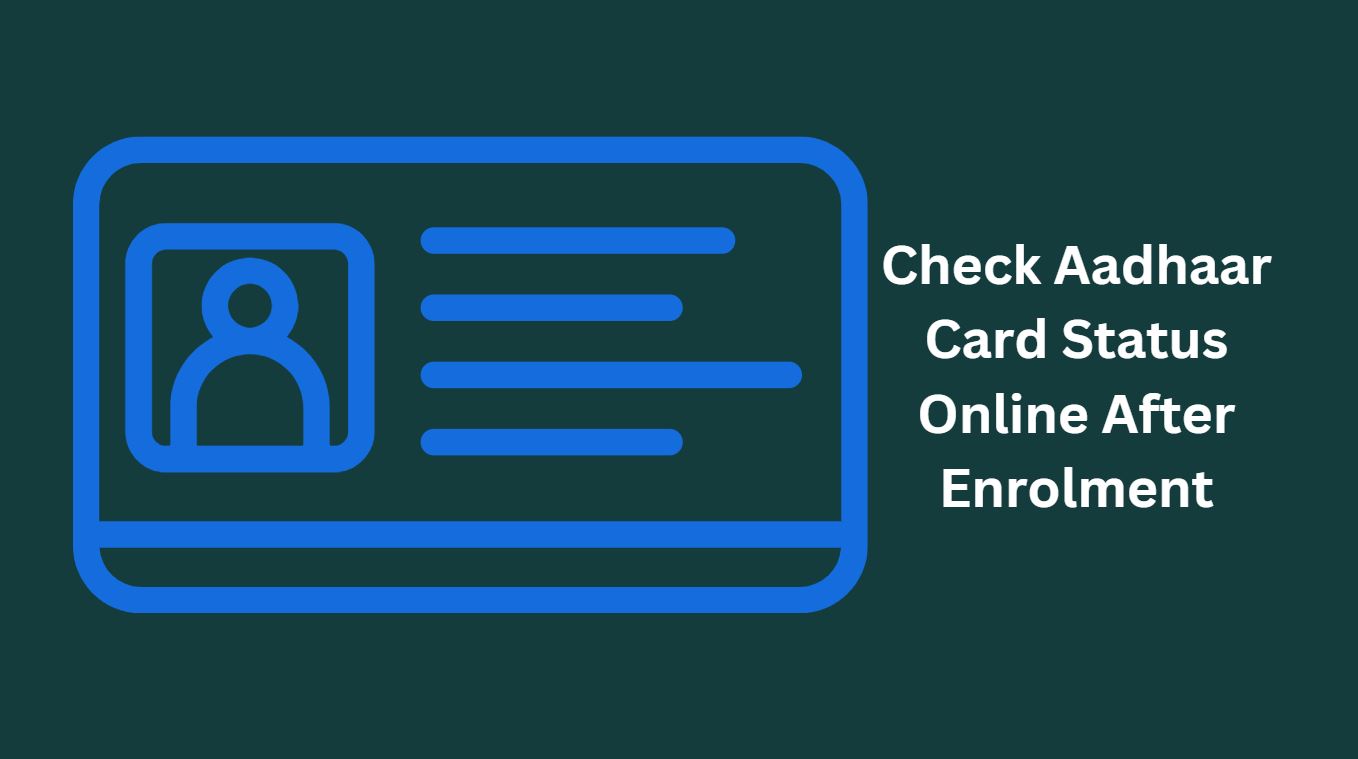
If you want to check Aadhaar card status online once you have submitted the Aadhaar enrolment then you are at the right place where we’ve explained the process how to check Aadhaar card status online. Aadhaar card, a lifelong 12-digit unique identity number issued by the Unique Identity Authority of India (UIDAI), is the mandatory verification card for all Indian citizens. It is verifiable online anywhere anytime using the Aadhaar authentication platform. Aadhaar authentication responds only with “yes/no” answer.
It is also required to be linked with many essential services like the permanent account number (PAN), bank accounts, life insurance policies, mobile phone numbers, and social security schemes among others. After applying for the Aadhaar card, you can verify it online by following few simple steps as given below-
Check Aadhaar Card Status Online Via UIDAI’s website
- Visit the official website of UIDAI, uidai[dot]gov[dot]in to check Aadhar status online
- Click on ‘check Aadhaar status‘ under My Aadhaar >> Aadhaar enrolment.
- Type the Enrolment ID, SRN or URN number and captcha code (EID (Enrolment ID), SRN or URN is used to check your Aadhaar Status. The EID is displayed on the top of your enrolment/update acknowledgement slip and contains 14 digit enrolment number (1234/12345/12345) and the 14 digit date and time (yyyy/mm/dd hh:mm:ss) of enrolment. These 28 digits together form your Enrolment ID (EID)).
- Click on Submit button.
- The status of your Aadhaar card will be on screen.
You can call 1947, the toll-free number provided by UIDAI, and check the status of your Aadhaar card.
Posts You May Like
However, if your Enrolment ID number is more than 90 days old and Aadhaar card has not been delivered, you must call 1947 or write to help@uidai[dot]gov[dot]in.
The current deadline for linking the 10-digit alphanumeric PAN, issued by the Income Tax Department, with Aadhaar is December 31.
With mobile SIMs, Aadhaar has to be linked by February 6 and with social security schemes and banks etc, December 31 is the last day for Aadhaar linking.
Currently where Aadhaar is used in?
- Food & Nutrition – Public Distribution System, Food Security, Mid Day Meals, Integrated Child Development Scheme.
- Employment – Mahatma Gandhi National Rural Employment Guarantee Scheme, Swarnajayanti Gram Swarozgar Yojana, Indira Awaaz Yojana, Prime Minister’s Employment Guarantee Program
- Education – Sarva Shikhsha Abhiyaan, Right to Education
- Inclusion & Social Security – Janani Suraksha Yojana, Development of Primitive Tribe Groups, Indira Gandhi National Old Age Pension Scheme
- Healthcare – Rashtriya Swasthya Bima Yojana, Janashri Bima Yojana, Aam Aadmi Bima Yojana
- Other miscellaneous purposes including Property Transactions, VoterID, PAN Card, Bank Accounts and PF/EPF etc.
Image credit- Canva


[…] How To Check Aadhaar Card Status Online After Enrolment […]