- Likes
- Followers
- Followers
- Followers
- Subscribers
- Followers
- Members
- Followers
- Members
- Subscribers
- Subscribers
- Posts
- Comments
- Members
- Subscribe
How To Apply For New PAN Card Online – Follow These Steps
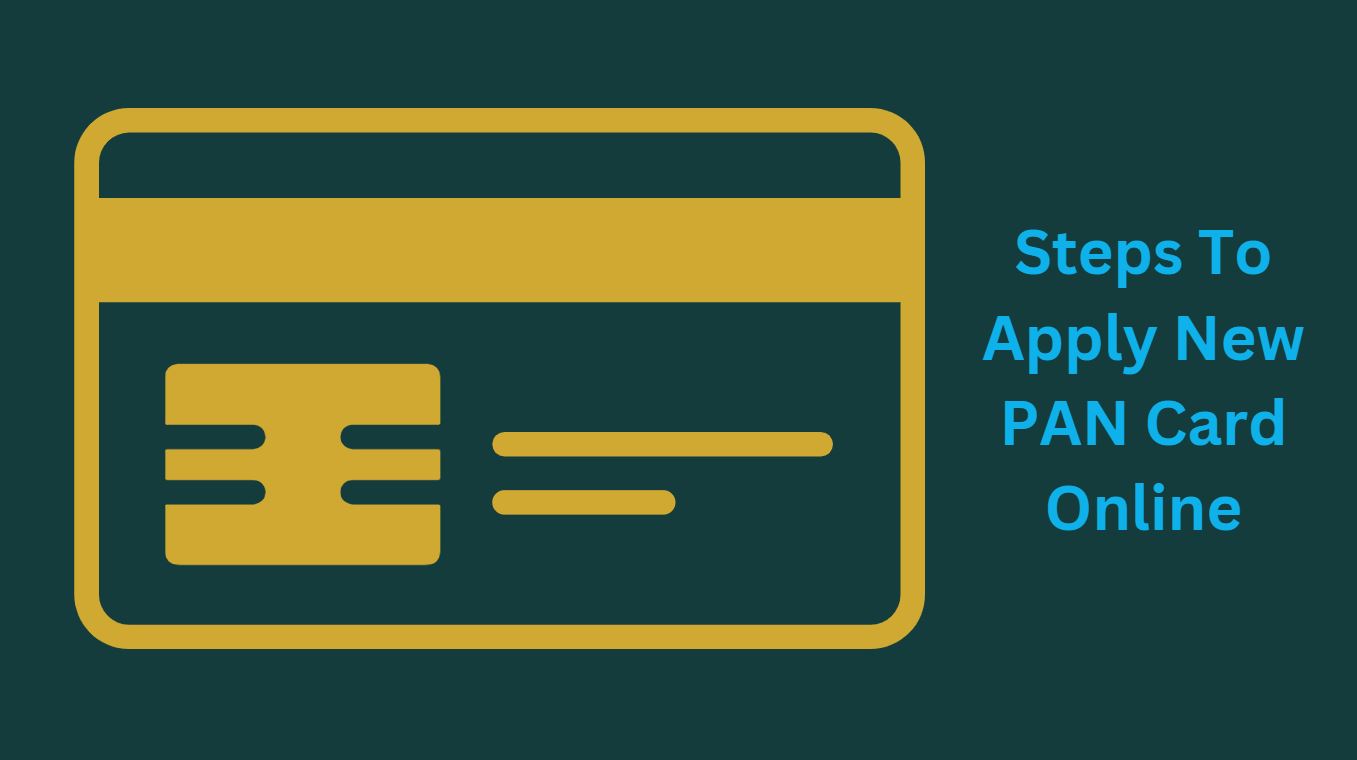
If you want to apply new PAN card online then in this article we’ve covered all the steps to apply new PAN card online. A Permanent Account Number (PAN card) is an important document which carries a unique 10-digit alphanumeric identity code allotted to each taxpayer by the Income Tax Department under the supervision of the Central Board of Direct Taxes. This code acts as an identification for individuals, families and corporate houses, especially those who pay Income Taxes.
How to Apply for a PAN Card in India if you are an NRI
You need PAN number to file income tax returns if you earn a taxable income in India including foreign nationals who pay taxes in India, any individual to make payments above Rs. 50,000, and even to open a bank account. A PAN card is a valid proof of identity in India and it can be issued to citizens of India (including minors), non-resident Indians (NRIs), and even foreign citizens.
& if you run a business (be it retail, services or consultancy) that had total sales, turnover or gross receipt exceeding Rs 5 lakh in the previous financial year then that business need a PAN number.
Required Documents to Apply New PAN Card Online for Individuals
Indian citizens need three types of documents to apply for new PAN card. These are an identity proof, an age proof, and a proof of date of birth.
A. Required Identity proof documents to Apply New PAN Card Online, any one
Any of the below documents for ID proof are required to apply for new PAN card online.
- Election voter ID card / Ration card with photograph of an applicant
- Passport / Driving licence / Arm’s license
- Aadhaar card issued by the Unique Identification Authority of India
- Photo identity card issued by the Central Government or State Government or a Public Sector Undertaking
- Pensioner Card having photograph of the applicant
- Central Government Health Scheme Card or Ex-servicemen Contributory Heath Scheme photo card
- Certificate of identity in original signed by a Member of Parliament or Member of Legislative Assembly or Municipal Councilor or a Gazetted Officer, as the case may be
- Bank certificate in original on letter head from the branch (along with name and stamp of the issuing officer) containing duly attested photograph and bank account number of the applicant
Overseas Indian Voters, Register Online For NRI Voter ID Card
B. Required Address proof document to Apply New PAN Card Online, any one
Posts You May Like
Any of the below documents for address proof are required to apply for new PAN card online, but they should not be more than 3 months old.
- Electricity bill / Landline telephone or broadband connection bill / Water bill
- Consumer gas connection card or book or piped gas bill
- Bank account statement / Depository account statement / Credit card statement
- Passport / Passport of the spouse / Voter ID card / Latest property tax assessment order
- Driving licence / Domicile certificate issued by the Government
- Aadhaar card issued by the UIDAI
- Allotment letter of accommodation issued by the Central Government or State Government of not more than three years old
- Property registration document / Certificate of Address signed by a Member of Parliament or Member of Legislative Assembly or Municipal Councilor or a Gazetted Officer
- Employer’s certificate in original
C. Required Date of Birth proof documents to Apply New PAN Card Online, any one
Apart from the birth certificate issued by the Municipal Authority or any office authorized to issue Birth certificate, any of the below documents for date of birth proof are required to apply for new PAN card online. These documents are also considered as a DoB proofs.
- Pension payment order / Marriage certificate issued by Registrar of Marriages
- Matriculation certificate or 10th certificate/mark-list / Passport / Driving licence
- Domicile certificate issued by the Government
- Affidavit sworn before a magistrate stating the date of birth
Steps to Apply New PAN Card Online
NSDL or UTITSL websites are authorized to issue new PAN cards in India, any of them can be used to apply for new PAN card online. Please follow below steps.
- Open NSDL site from above link, Online PAN application page opens
- Under Application Type select New PAN – Indian Citizen (Form 49A) for Indian citizen and select New PAN – Foreign Citizen (Form 49AA) for foreign nationals
- Select the category of PAN card as Individual (These steps are for Individual person only, consult your CA/Advocate for other categories)
- Fill in your personal details such as name, date of birth, mobile number, etc., enter the captcha code and click Submit.
- Now you have three choices — authenticate via Aadhaar to avoid sending any documents, scan documents and upload them via e-sign, or to physically submit documents. For most of the individuals who possess AADHAAR card can opt first option. If you choose to authenticate via Aadhaar, then an OTP will come to your registered mobile number with UIDAI, do respective payment online via Netbanking or other available options.
- If you don’t want Authenticate via Aadhaar option, the steps for the other two are similar except the part where you have to send documents.
- Enter all details such as Aadhaar number (optional) as requested on screen, and click Next.
- This step requires you to fill in your name, date of birth, address, etc. Do that, and click Next.
- Select AO code (Assessing Officer code). This looks complicated but is actually quite simple. Just select one of the four choices at the top — Indian Citizens, NRI and Foreign Citizens, Defense Employees, or Government Category. Then under Choose AO Code, select your state and area of residence. Wait for a few seconds and you will see a full list of AO codes in the box below. Carefully scroll and look for the category that applies best to you. There are different categories for companies, non-salaried people, government servants, private sector employees, etc. If you don’t know which category you fall under, contact a chartered accountant to find out. Click on the correct AO code and it’ll be auto-filled in the form above. Click Next.
- Select the documents you have submitted as proof of age and residence from the drop-down menu, fill in required details, and then click Submit.
- Now you will be redirected to the payment page and you can choose one of many common online payment methods. The fee for PAN card applications for Indian citizens is INR 115.90 inclusive of all taxes. A small fee is added to this as online payment charges so the total works out to around Rs.120.
- Once you have paid, you will be asked to authenticate via Aadhaar OTP, or submit documents via e-sign, or to physically send the documents to NSDL. You will also receive an email acknowledgement from NSDL about your application.
PAN card will be sent to you via speed post or couriered to you once the application has been processed. Keep the acknowledgement number handy.
Structure of New PAN Card Number
First five characters are letters, next four numerals, last character letter are there in any PAN number issued in India. Detail structure is as below-
-
First three letters are sequence of alphabets from AAA to ZZZ
-
The fourth character informs about the type of holder of the card such as- A – Association of Persons (AOP) B – Body of Individuals (BOI) C – Company F – Firm G – Government H – HUF (Hindu Undivided Family) L – Local Authority J – Artificial Juridical Person P – Individual T – Trust (AOP) K – Krish (Trust Krish) this is nowhere in income tax form as well as not known to any person in income tax office
-
The fifth character of the PAN is the first character of Surname, Last name of the person. “Personal” PAN card, where the fourth character is “P” is the condition for this otherwise it denotes of the name of the Entity, Trust, society, or organization in the case of Company/ HUF/ Firm/ AOP/ Trust/ BOI/ Local Authority/ Artificial Judicial Person/ Govt, where the fourth character is “C”, “H”, “F”, “A”, “T”, “B”, “L”, “J”, “G” etc.
-
The last character is an alphabetic check digit.
Image credit- Canva


Comments are closed.